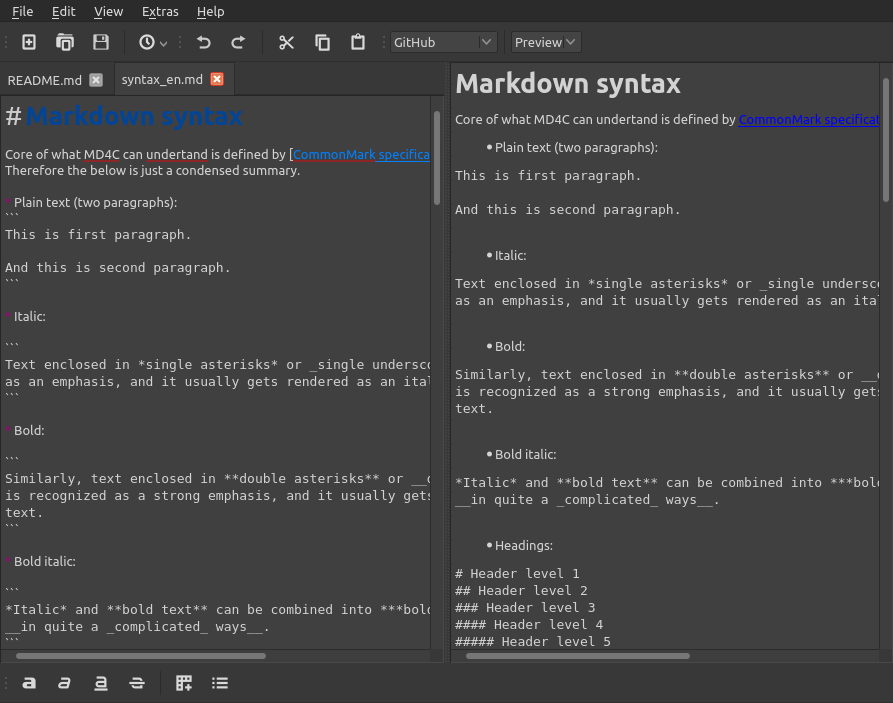Experience the speed and simplicity of MarkdownEdit.
Features
MarkdownEdit offers a range of powerful features to make editing and creating Markdown files quick and easy:
- Spell checker
- Save and load Markdown files quickly and easily
- Powerful undo/redo capabilities
- Real-time Markdown preview
- Syntax highlighting editor
- Auto-completion for brackets, lists, and more
- Find/replace functionality for efficient editing
- Export to HTML and PDF
- Lightweight and resource-efficient
- Quick access to recent files from the toolbar or file menu
- Open source and native look and feel
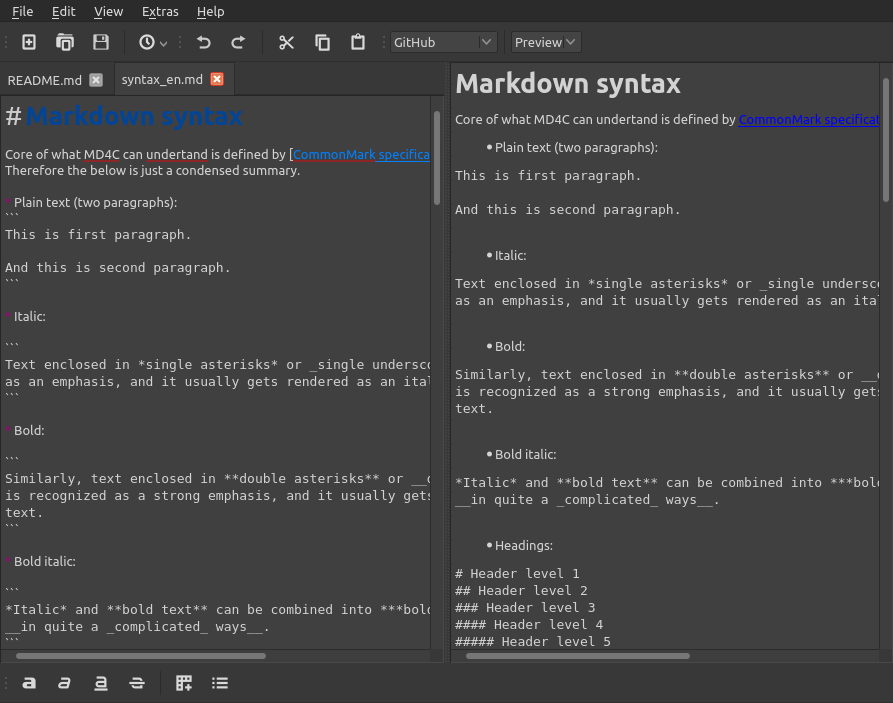
Example
Preview
You can preview MarkdownEdit in action here.
Please note:
- The online preview may not perform as well as the actual app
- Spell check is not available in the online preview
- Drag and drop functionality is not supported in the online preview
Dependencies
MarkdownEdit requires Qt and enchant-2 to be installed.
Build instructions
To build MarkdownEdit, follow these steps:
- Clone the MarkdownEdit repository:
git clone https://github.com/tim-gromeyer/MarkdownEdit --depth=1 && cd MarkdownEdit
- Initialize and update the submodules:
git submodule update --init --recursive -j 3 --depth=1
- Create a build directory and navigate to it:
mkdir build && cd build
- Generate a Makefile using CMake:
cmake ..
- Build the project:
cmake --build . -j4
Credits
- Thanks to Waqar Ahmed for help with development.
- The conversion from Markdown to HTML is done using the md4c library by Martin Mitáš.
- The widget used for writing was created by Patrizio Bekerle.